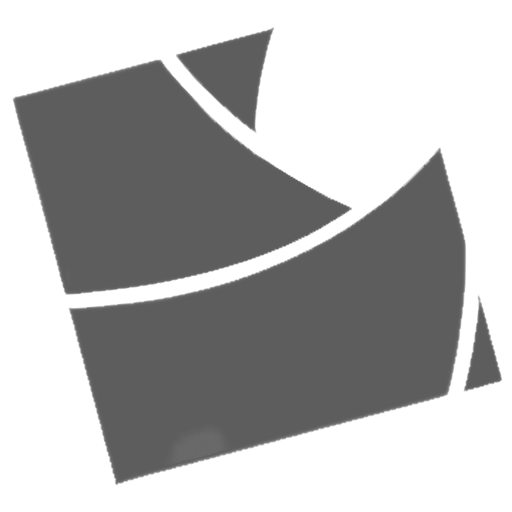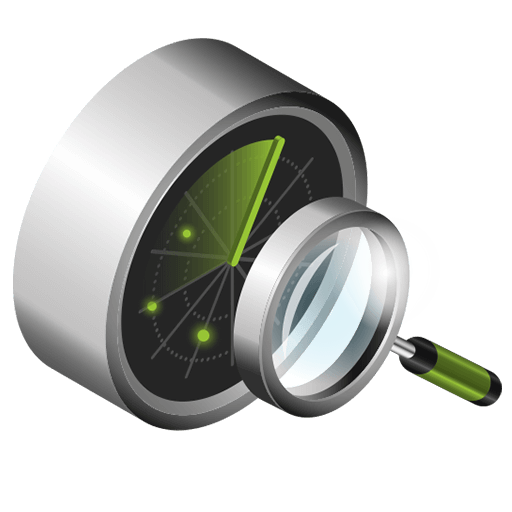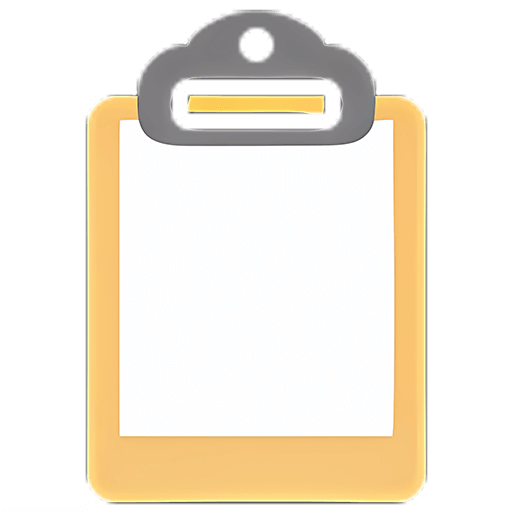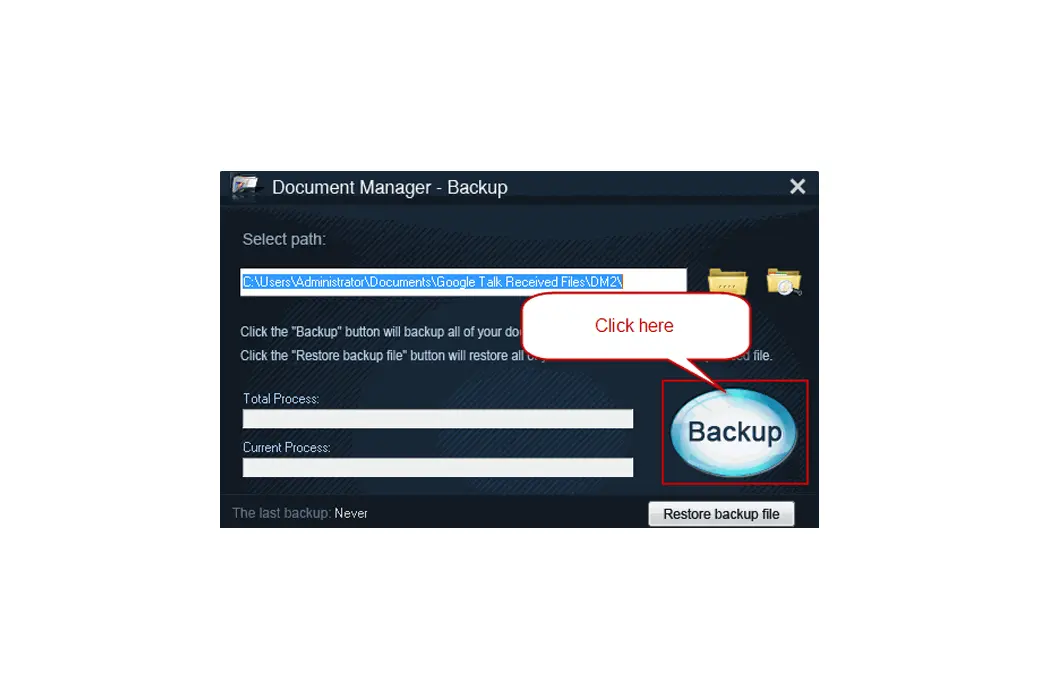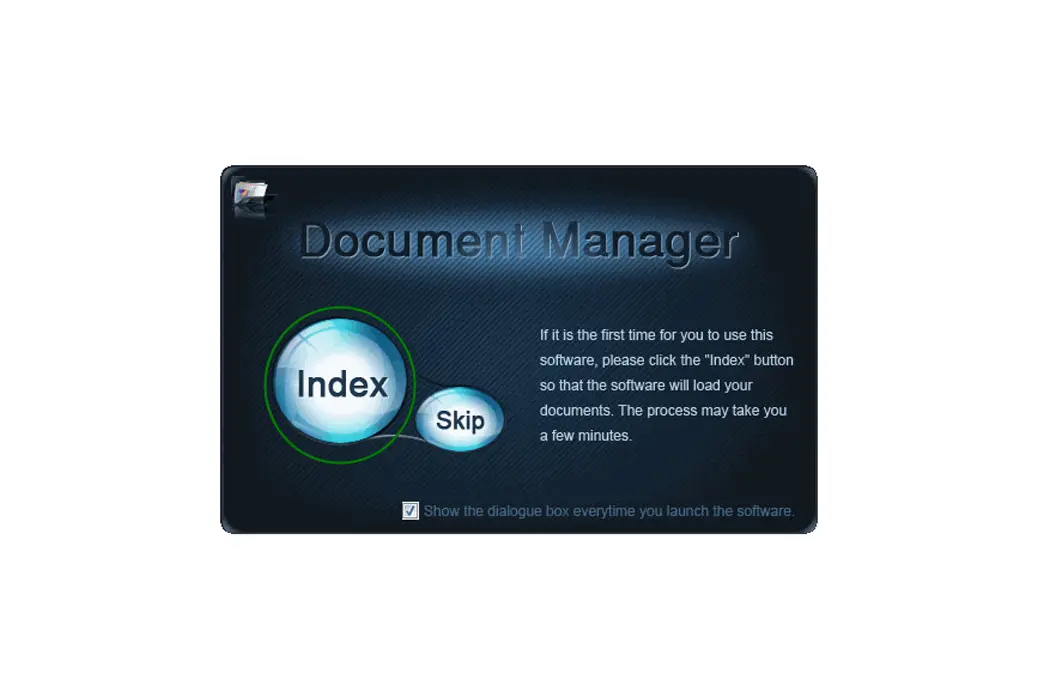You haven't signed in yet, you can have a better experience after signing in
 WonderFox Office Document Management Encryption Hider Tool Software
WonderFox Office Document Management Encryption Hider Tool Software

Activity Rules
1、Activity time:{{ info.groupon.start_at }} ~ {{ info.groupon.end_at }}。
1、Activity time:cease when sold out。
2、Validity period of the Group Buying:{{ info.groupon.expire_days * 24 }} hours。
3、Number of Group Buying:{{ info.groupon.need_count }}x。
Please Pay Attention
1、Teamwork process: Join/initiate a Group Buying and make a successful payment - Within the validity period, the number of team members meets the activity requirements - Group Buying succeeded!
2、If the number of participants cannot be met within the valid period, the group will fail, and the paid amount will be refunded in the original way.
3、The number of people required and the time of the event may vary among different products. Please pay attention to the rules of the event.
WonderFox Document Manager Overview
WonderFox Document Manager is a document management program that makes it easy to manage your daily office documents. List, manage, and backup documents with just a few clicks, instead of just searching and backing up documents. You can use the "lock", "hide", and "encrypt" functions to protect the content of your office documents The encryption function can even help you prevent accidental deletion.
- Index document files from hard drive
If you work in an office, I believe you have to handle many documents every working day. Sometimes, managing daily documents can be quite challenging, especially when you need to find files that are usually not frequently used.
WonderFox Document Manager can help you easily and conveniently find and manage documents (Word, Excel, PPT, and PDF). You just need to click on "Index" and then click the "OK" button to confirm it. You will receive a complete list of target document files. The search function of this software can help you immediately find your files.
- Easily classify documents
For those who want to better manage and organize document files, WonderFox Document Manager can improve work efficiency by providing easy-to-use file management features.
When we want to categorize tons of different document files or folders, such as our weekly work, we usually create a new folder on our computer's disk and move our different document files to it. However, it is indeed difficult and time-consuming, especially when we have many files located in different places. Fortunately, WonderFox Document Manager can easily help you solve this problem. Just click on the 'Add Folder' icon to create a new folder. Then, use the 'Move' function to move the document files from the document list to a new folder, and you can easily categorize the documents.
- One click backup of document files
Please ensure that you have backups of important document files. WonderFox Document Manager, as a one by one document management program, can help you easily backup daily office documents (one click process). If you have many important document files, you can use WonderFox Document Manager to back up important document files to avoid accidental deletion. With this feature, you can easily retrieve backup documents at any time.
- Protect the privacy of document content
If your document contains trade secrets or personal privacy that you do not want others to know, WonderFox Document Manager can help you encrypt the document, which requires a password to open. To avoid the situation where one day you forget your password or are unable to open the document on your own, WonderFox Document Manager offers two other solutions to protect your document content The 'Lock' feature can help you lock a document so that no one can open it unless you unlock it through WonderFox Document Manager The 'hide' feature can help you hide your document so that no one can find it on your disk drive. However, you can easily find your 'hidden' documents through WonderFox Document Manager.
- Advanced Search
Have you ever been troubled by finding one or more long unused documents from a large number of document files on your computer? The built-in file search function in the system can help you find it, but it will definitely waste a lot of time. However, with WonderFox Document Manager, you can easily find the target document. The "Advanced Search" feature of this document manager allows users to search multiple target files (up to 8 keywords) simultaneously and has super fast response times. The search results will be listed in the document list, making it easy for you to find the target document.

Official website:https://www.videoconverterfactory.com/document-manager/
Download Center:https://document-manager.apsgo.cn
Backup Download:N/A
Delivery time:24-hour automatic shipping
Operating platform:Windows
Interface language:Supports English interface display.
Update instructions:The software manufacturer promises to use it permanently and provide free updates.
Pre purchase trial:30 day free trial.
How to receive the goods:After purchase, the activation information will be sent to the email address at the time of placing the order, and the corresponding product activation code can be viewed in the personal center, My Orders.
Number of devices:Can install 1 computer.
Replacing the computer:Uninstall the original computer and activate the new computer.
Activation guidance:To be added.
Special instructions:To be added.
reference material:https://www.videoconverterfactory.com/document-manager/

Any question
{{ app.qa.openQa.Q.title }}